Calibrating the compass
This is by far the most important calibration of the MNemo.
To have a precise and correct calibration it is CRUCIAL to be far away from any magnetic or electromagnetic disturbance, in particular : Scooters, steel tanks, compasses, dive computers, dive light canisters.
Avoid also: Electric line, cars, any electric motor, metallic structure, reinforced concrete walls etc …
From the main menu select
OPTIONS > SETTINGS > SENSORS > COMPASS > CALIBRATE or CALIBRATE FAST
You must rotate slowly (as in one full rotation per 4s) randomly the Mnemo on all of its 3 axis in order to perform the calibration.
If you are not using the fast calibration mode, the device will expect a measures uniformly distributed in the 3D sphere around it. That can take some time and practice to get done.
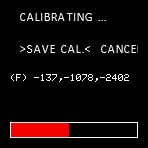
The display will show a red progress bar indicating the advance or the calibration process.
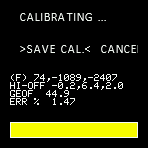
Once the calibration gets close to completion it will turn green and you’ll have more information displayed on the screen
The relevant information is the amount after ERR% which indicates how close the calibration brought the compass to the theoretical model (uniform magnetic field in any orientation). This value should be smaller than 1%.
GEOF is the approximation of the magnetic field at that location. The compass of the Mnemo is not calibrated to give precise absolute magnetic measurements, nevertheless that gives you an indication of the strength of the magnetic field at your location and should be close to the theorical value (NCEI Geomagnetic Calculators)