Firmware Update
Automatic update
With the introduction of MNemoLink v1.4.0, the firmware process has been simplified. When you connect the device to the computer and open MNemoLink, the application will look if a new version of the firmware is available.
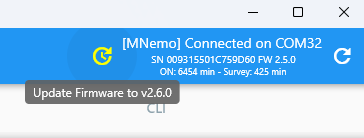
If so, it will allow you to update the firmware automatically to the latest version by pressing the yellow update button.
Manual update
Download the latest firmware on Github ( It’s a file with a .UF2 extension)
Connect the device to your computer and go to:
OPTIONS > SETTINGS > UPDATE
Simply copy the firmware file you downloaded there. That should trigger a reboot of the Mnemo and install the new firmware.
After updating the firmware, disconnect from the computer and turn off the MNemo.
01 December 2023