Menu Navigation
Each menu will have an active or selected item that will be surrounded by >….< or highlighted.
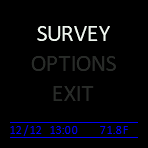
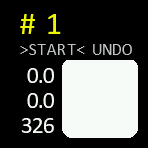
Moving the slider to the right is shifting the selected item to the next one (Either on the right or beneath).
Moving the slider to the left is equivalent to the “Enter” key of your keyboard. It selects the current item or starts the action highlighted or selected.
14 December 2023