MnemoLink - Data Transfer
The Mnemo v2 is supported on Microsoft Windows(>7), Apple Mac OSX (>10.6) and Linux (Kernel >5.0.0)
Currently there’s no driver installation required for the Mnemo v2 on any of the supported operating system.
MNemoLink is the software that interfaces your Mnemo v2 with your computer, allows the download of the data as well as the visualization of the survey. It also allows to adjust certain settings that are not available on the Mnemo menu.
You can download the software here
Connection
Connect the USB cable to the device as shown on the picture and then to your computer. The order is important.
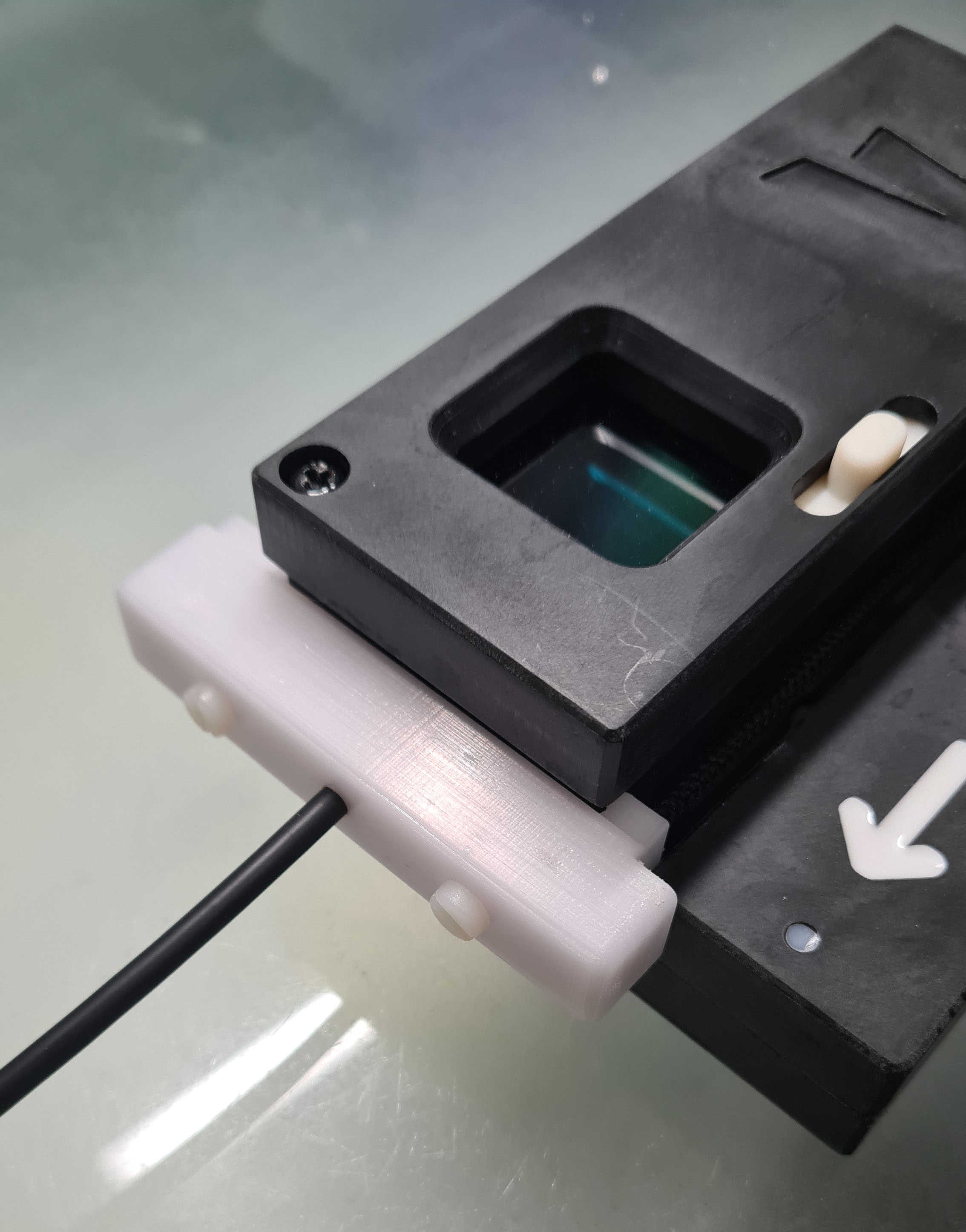
The blue led indicates that the connection to the computer/charger was successful.

Turn on MNemo. At that point your computer should have recognized the device.
Launch MNemoLink
You can now launch MnemoLink application on your computer.
If the connection is successful, you should have the serial number of your device displayed in the upper right corner.
The Data tab will give you options to download and save the survey data contained on the MNemo as DMP and various other formats that you can use in your favorite survey software.
The Setting tab will give you access to different settings of the Mnemo that are not accessible through the settings Menu. Most of those are self explanatory. The ones locked are factory settings that should not be modified. MNemoLink will save the data on the device in an Excel sheet. You can then copy-paste it in your favorite mapping software.
The CLI tab is for advanced command line based interaction with the MNemo.